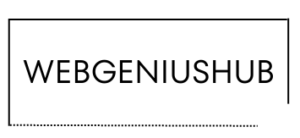
Unleash Your Creativity with HTML
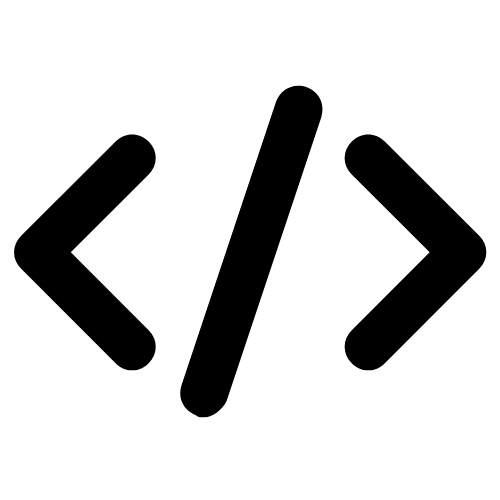
Welcome to the exciting world of HTML!
HTML (HyperText Markup Language) is the foundation of the web, empowering individuals like you to bring their creative visions to life online. By learning HTML, you gain the ability to craft your own web pages, shape their structure, and deliver meaningful content to the world.
In HTML, web pages are built using a series of tags, which act as building blocks. Each tag serves a specific purpose and defines the structure and content of your web page. For example, the <h1> tag is used to create a heading, the <p> tag for paragraphs, and the <img> tag for images.
To get started with HTML, you only need a basic text editor and a web browser. You can write HTML code directly in a text file and save it with a .html extension. When opened in a web browser, your HTML file will be rendered as a web page.
HTML Basics: Building Blocks of the Web
<!DOCTYPE html>
<html>
<head>
<title>
My First Web Page
</title>
</head>
<body>
<h1>
Welcome to My Web Page
</h1>
<p>
This is a Paragraph og text.
</p>
<img sec="image.jpg" alt="An image" />
</body>
</html>
In this section, we will explore the fundamental building blocks of HTML that lay the foundation for creating web pages. Understanding these basic elements will empower you to structure and organize your content effectively.
HTML Tags: HTML uses tags to define elements within a web page. Tags are represented by angle brackets (< and >), and most tags come in pairs: an opening tag and a closing tag. The opening tag signifies the start of an element, while the closing tag indicates its end. For example, the <h1> tag is used for the main heading of a page, and it is closed with </h1>.
Attributes: Tags can also have attributes, which provide additional information about an element. Attributes are placed within the opening tag and consist of a name and a value. For instance, the <img> tag is used to embed images and has attributes like src (specifying the image URL) and alt (providing alternative text for the image).
Text Elements: HTML provides various text elements for structuring and organizing content. The <h1> to <h6> tags represent headings of different levels, with <h1> being the highest level and <h6> the lowest. Paragraphs are created using the <p> tag, while line breaks can be inserted with the <br> tag.
Lists: HTML allows you to create both ordered (numbered) and unordered (bullet) lists. Ordered lists are created using the <ol> tag, and each item is represented by the <li> tag. Unordered lists use the <ul> tag, and again, each item is defined with the <li> tag.
Links: Hyperlinks are an integral part of the web. To create a link, use the <a> tag with the href attribute to specify the target URL. For example, <a href="https://www.example.com">Visit Example</a> will create a link labeled “Visit Example” that points to https://www.example.com.
Images: To embed images in your web page, use the <img> tag with the src attribute specifying the image URL. For accessibility, it’s important to provide alternative text using the alt attribute. For instance, <img src="image.jpg" alt="Description of the image"> will display the image located at “image.jpg” with the provided description.
These are just a few examples of HTML’s basic building blocks. By mastering these elements, you’ll have a solid foundation for creating well-structured and meaningful web pages.
Enhancing User Interaction with HTML
HTML offers powerful features that enable interactive user experiences on the web. In this section, we will explore how HTML allows you to engage your users through forms, buttons, and links.
Forms
Forms are essential for collecting user input and enabling various interactions on a web page. HTML provides a range of form elements such as text fields, checkboxes, radio buttons, dropdown menus, and more. By utilizing these elements, you can create forms that allow users to submit data, provide feedback, or interact with your website’s features.
Buttons
Buttons are a versatile tool for user interaction. HTML provides the <button> tag, which can be used to create clickable buttons on your web page. You can customize buttons by applying CSS styles or adding JavaScript functionality to enhance their behavior.
Links
Hyperlinks (or anchor tags) are not only used for navigation but also for enhancing user interaction. HTML links can be utilized to trigger actions within a page, such as revealing hidden content or toggling between different views. By combining HTML links with CSS and JavaScript, you can create interactive elements that enrich the user experience.
Event Attributes
HTML allows you to attach event attributes to elements, enabling you to respond to user actions dynamically. Common event attributes include onclick, onmouseover, onkeydown, and more. By leveraging these attributes, you can trigger JavaScript functions or perform specific actions when users interact with your web page.
HTML5 APIs
HTML5 introduced a range of APIs that further enhance user interaction possibilities. For example, the Geolocation API allows you to access a user’s geographic location, opening up possibilities for location-based services. Other HTML5 APIs include the Canvas API for drawing graphics, the Drag and Drop API for enabling drag-and-drop interactions, and the Web Storage API for storing data locally on the user’s device.
Transform Your Digital Landscape with HTML Mastery!
Elevate Your Online Presence and Captivate Audiences. Our HTML Experts Craft Engaging Web Experiences Tailored to Your Needs. Seize the Opportunity to Dominate the Digital Sphere. Embrace the Power of HTML and Ignite Your Online Success Today!